
Everyday I come across people who keep using their devices and hurting their body parts. For a few dollars you can prevent all that strain and discomfort. I bring this to your attention because I got tired of the neck sours, wrist pains, ass discomfort and etc. So I researched more about ergonomics and available solutions.
I came to realized that ergonomics is not just about office workers comfort, white collars,… it ‘s for everyone, the high school student, college students, grandma, grandpa, businessmen, businesswoman.
As we all continue to do our work on mobile devices, laptops, and occasionally smartphones the urgency to address bad posture becomes critical. So let’s prevent strains around the world and keep everyone productive and healthy.
Jenn F
If you stop for a moment you can see the bad posture of people using their smart phones and laptops.
[ “A home office that isn’t optimized ergonomically can increase the likelihood back pain and spinal health issues (stemming from poor posture). The American Posture Institute notes that it can also lead to lower metabolic rate and respiratory dysfunction. Physical ailments can result in mental health issues such as stress and depression, and ergonomic specialists, Posturite (Ergonomic Office Furniture & Equipment provider), says that poor posture can impact how positive and confident we feel.” ]
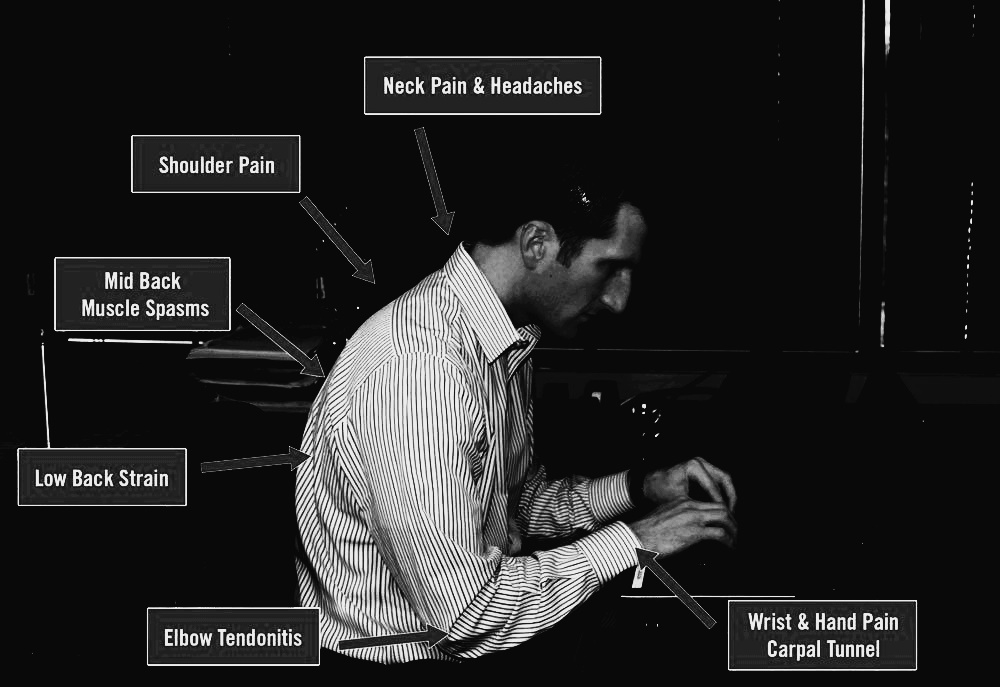
The Basics of Good Ergonomics
- Keep your screen level to your eyes to avoid either tilting or craning your neck.
- Place your keyboard or laptop closer to you to prevent shoulder strain
- Invest in a comfortable chair
- Make sure your desk is just the right height for you
- Use an anti-glare screen protector to protect your eyes and prevent eye strain
- Arrange your supplies such that everything is at arm’s length to ensure good comfortable movement
- The 20-20-20 rule recommends you look at something 20 feet away for 20 seconds after every 20 minutes of screen time.
- Regular screen breaks are very important to remember
- Adjusting your position can enhance your mental well-being, but also your productivity and creativity.
- Consider placing speaker on desk or use a headset rather than cradling the phone between your head and neck.
- If your chair is too high for you to rest your feet flat on the floor — or the height of your desk requires you to raise the height of your chair — use a footrest. A stack of sturdy books also works.
Visit: Ergotron’s workspace planner website to set up an ergonomic workspace based on your body and needs.
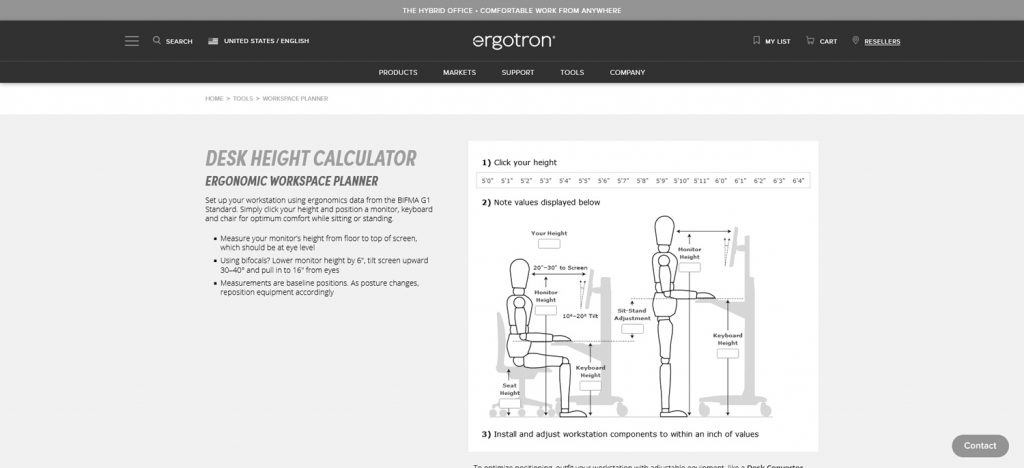
Standing Desks
[ Many health experts have claimed that sitting increases your risks for various health issues such as obesity, cancer, heart disease, diabetes and ultimately can shorten your life
While standing desks are an option, if you transition from sitting your entire workday to standing for that same duration, you’re likely to experience back, leg, or foot pain .]
Consider This When Standing
[ Get a foam mat: A memory foam mat will help reduce foot and leg fatigue. It’ll make the transition to standing much more comfortable. ]
[ Transition slowly: Don’t immediately stand for eight hours a day. Work up to 30 minute to 60 minute intervals. The ideal sit-stand ratio is between 1:1 and 1:3 depending on certain variables like your general health, your work industry, and your age. ]
[ Consider a balance board: If you’re feeling ambitious, you can invest in a balance board to make your standing desk a little more dynamic. Those micro movements to keep your balance might help keep you a little more focused throughout your workday. ]
[ Practice good posture: Make sure you’re standing up straight while you’re working at your standing desk to avoid straining your neck, shoulder, or back muscles. ]
[ Don’t be static: Just as you shouldn’t spend your entire day sitting perfectly still at your desk, the same rule applies to a standing desk. If you stand still, that’s not doing much good for your body because your body wasn’t designed to mimic ancient Greek statues. So embrace slight movements that don’t take you out of your work groove but add a little physicality to your day. ]
Chair & Chairs
[ Armrests: It’s a good idea to have a place for your arms to rest when you’re not busy typing. Your armrests should be at a level where your shoulders stay relaxed and your elbows are at a 90-degree angle. ]
[ Adjustable seat height: It’s likely the case that you can’t adjust your desk height but what you can change (with most chairs) is your seat height. For the best possible positioning, your thighs should be parallel to the floor when your feet are flat on the floor. ]
[ Supportive cushion: Even if you plan to stand for a good portion of your day, you are still going to want to choose a chair that has a comfortable cushion when you need to take a break. As you search for your perfect office chair, consider finding a model with breathable fabric and memory foam. These two materials combined may help you get through your workday feeling a little less fatigued. ]
[ Adjustable backrest height: Ideally, you’ll be able to adjust the chair’s backrest up or down along with adjusting its angle. In most cases, it’s best to have the angle farther forward so you’ll be less likely to slouch or otherwise slump over. ]
[ Lumbar support: The small of your back has a slight curve in it. In terms of ergonomics, that means the back of your chair shouldn’t be straight. Instead, your chair should be slightly bowed at the bottom. If you feel like you’re slumping over, you may want to add a lumbar support pillow to your chair. ]
[Swivel and roll functions: Instead of forcing your body to strain and over-reach for items, choose a chair that can roll and swivel. These functions make moving around much more natural. ]
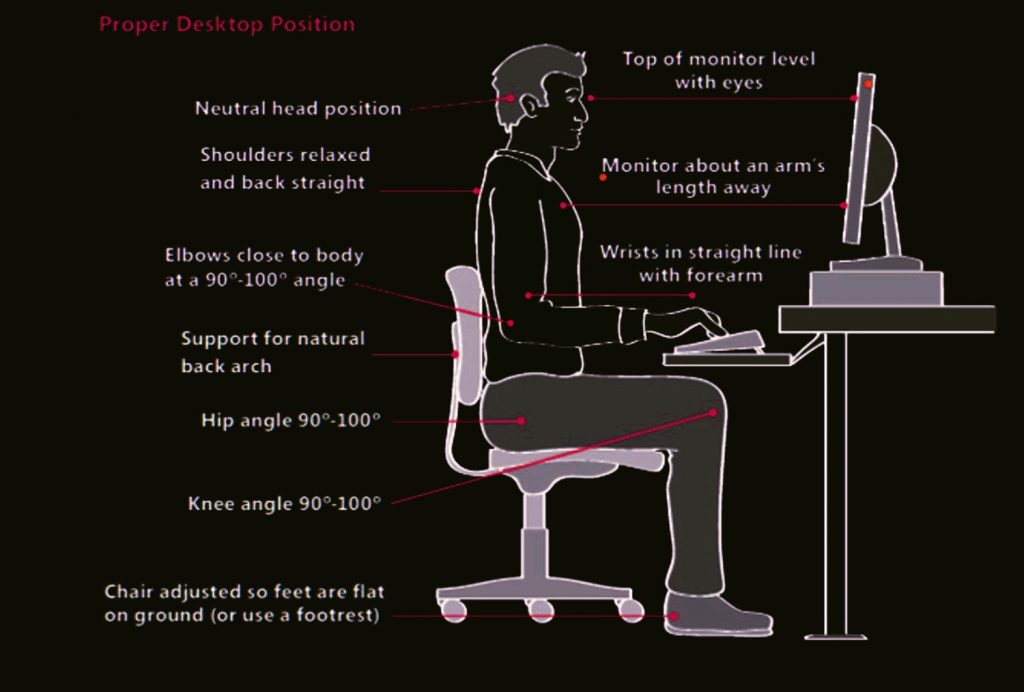
Your Posture
[Slouching: Avoid letting yourself get too relaxed in your chair. This can be an issue if your seat is too far reclined. You’ll want to make sure you’re sitting up straight with your shoulders in a relaxed (but not slouched) position.]
[Elbows in: As you type on your computer, keep your elbows tucked in and your wrists straight and neutral.]
[Breaks: Every 20 minutes, take 20 seconds to look away from your screen and look at something at least twenty feet away from you. ]
it’s important for investors, marketers, founders, and everyone to keep track of their bodies stresses, strains, discomforts, pain, etc this will help reduce future health problems. When I realized the pain on my neck and wrist, I invested in a great top quality laptop stand and bought some for friends and family.

More Ergonomics Resources
Ergotron Workspace Planner
American Posture Institute
U.S. Department of Labor; Ergonomics
University of Waterloo, Kinesiology
How to Ergonomically Optimize Your Workspace

Founders Marketer Investor Give Away: Durable Portable Laptop Stands Store Limited Time Coupon: GENERALTTBM64NU

