
For a moment you might be thinking hasn’t someone or a company like SalesForce / Marketo/ Hubspot/ Oracle / etc. covered this topic before? Or Why would you want to read this content instead of googling all day long for educational material? My unconventional side would say, “I don’t write and educate like everyone”. And my conventional side would say, because I’m not overly educated and exposed to this subject, I can provide a fresh and simpler view for people not too tech literate. And because setting up and maintaining automation systems should not be taking lightly if you value your bottom line.
I present these information due to the fact the world, organizations, founders need ways to analyze which approaches help them acquire opportunities and which ones are just a waste. Also helping anyone to maintain the relationships they already have.
Like many of you, you may have delayed full scale marketing automation or delayed exploring the new ways of doing business because you weren’t ready or because it involve a lot of headaches.
The reality today is that without some form of marketing automation you are just leaving your business future success to chance or to unproven processes. Just hoping your marketing and your sales will hit home runs when you step-up to bat is just child’s talk, all fantasy.
Like you, we wanted to improve more and grow more. Plus, we wanted to educate others before jumping in. If you are a service business that has thoughts and questions on this subject or marketing, contact us or use the form provided below.
Marketing Automation 101: For The Not Too Tech Professionals, Freelancer, Construction Services, SMB
IMPORTANT & NOT TO SCARE YOU!
KNOW KEY SIMPLE THINGS SO YOU DON’T GET TOO EXCITED
- Not every marketing automation solution are easy to use
- Not everyone will know how to use it well
- Experts may be required
- Commitment required for ROI
- Training may be required
- Experimentation required
- SaaS comfort required
- Basic to major maintenance required (depends on hosting model)
- Use may require compliance with third party like GDPR, ISP, Email Servers, Security, etc,
- Requires pre and post planning
- Requires good accurate tracking
- Requires good timezone management (if global)
- Requires good coordinating and permissions systems
- Requires good project management
- Requires good communication
- Software is only as good as the people setting it up, managing it and refining it to ensure the desired outcomes are produced
- Comfort trusting others with your data, plans, and client info (if not self hosted)
- Comfort with data and analytics
- Comfort with database clean up and maintenance
- Comfort with segmenting and profiling
- Understanding of unsubscribing users a.k.a DO NOT EMAIL LIST
- Understanding and managing bounce email
- Understanding responsive html email
- Understanding, optional, APIs.
- Understanding of customer lifecycle
- Understanding and comfort with social, local, global, and
- mobile (SoLoGoMo)
- Understand that marketing automation is a tool not a strategy.
- Understand that it will not help you produce content that lead to sales
- It will not help you with quality of content or messages
- Understand the difference between full marketing automation and single-purpose automation
- Understand that automation tool is not similar to a plane’s auto pilot it still needs a pilot.
- It will require an investment of time and more time if you don’t get immediate help
- It will not fix your marketing, branding, personality, credibility, service, etc
- It may require integration with other software or equipment
- Do you understand the risks, benefits, fixed cost and variable cost?
- Do you need to learn some coding or are simple tools to help you?
- Do you understand providers service level agreement and technical support conditions?
- Do you know how active is providers community?
- Do they have service partners?
- Do they use third party products and / or services?
- Do you know if they are stable enough to invest your time with them?
“Companies that excel at lead nurturing generate 50 percent more sales-ready leads at 33 percent lower cost.”

KNOW THE BEST TARGET FOR YOUR BUSINESS
Even though I’m sharing some simple explanation about marketing automation doesn’t mean it is wise to use it for all targets or business types or business size. The reality is some people are still uncomfortable about using technology such as email. So if you use email marketing a lot don’t assume people have time, access, stable internet to engage your email / content in the times you’d like them to.
I’m sure some marketing automation platforms can do marketing automation for snail mail / direct mail as well.
Depending on your business it is important to present yourself in a way that helps your business. This is were your marketing expertise or outside marketing expert can help you. They can help you fine tune the look and feel for your particular target.
- Your appearance with modern clothing or relevant style
- Appropriate modern web / mobile design
- Create easy navigation and processes
- Good clear landing pages
- Written appropriately
- A website that generates leads by using CTA where necessary
- Consistent branding image, tagline, messages, etc.
- Each section like the “about us” is strictly all about your organization’s and / or yourself material
- Have a potential or a customer give you feedback about your website and inform you what route they took to get to you.
- You are clear what solutions you provide and who your ideal customer is
- Aware that marketing automation alone is not going to do it.
- Networking where targets hangout, socializing, and referrals are still important.
- Sending communication messages from a human email address not just the typical “sales@somethingsomething.com”
- Have a good email sending service provider
- Have a few quality content to share
- Create ways to obtain interested prospects email address
NOTE: Once you are reasonably confident how you portray yourself helps via web, social media, email or in person then you can explore more marketing options. If you need a reasonable website, branding, design, content production, give us a shout. We might be able to suggest some solutions.Contact Me or Contact Us
KNOW MARKETING AUTOMATION DEFINED BY MARKETO :
“ Marketing automation is the technology
that allows companies to streamline,
automate, and measure marketing
tasks and workflows so they can
increase operational efficiency and
grow revenue faster.”
NOTE: Not endorsing them or anyone.The marketing automation tool you will use may be different for someone at a enterprise level or who has different needs.
KNOW QUICK FEATURES OF MARKETING AUTOMATION
- email marketing, landing pages, forms, templates, campaign management, lead nurturing/scoring, lead lifecycle management, CRM and / or CRM integration, social marketing capabilities, and marketing analytics.
- Some might integrate with apps like slack, whatsapp, facebook, linkedin, etc.

KNOW WHAT MARKETING AUTOMATION DOES
It not only helps you manage your leads, it can help you automate the nurturing of relationships of people who may not be ready to buy. The reality, despite what they say that the prospects his well educated before they approach you the fact is you may have to reeducate or correct any misunderstanding.
This means you need a disciplined process that stays engage with them until they are ready to buy from you or are simply no longer interested.
Even when you get them to become customers you need to retain them and get continuous repeat business. Because it is far more cheaper to keep good customers than to find new ones. Plus you can sell them more and new things.
NOTE: Read up on relationship marketing, buyer persona, buyer journeys, split testing, list building, unsubscribing, bounce, follow up,
KNOW IMPORTANT GENERAL BUYING FACTS
Before you sell any service learn the steps many people take to get to purchasing mode. Where do they do their homework? Who do they talk to? What sites gives them good educational material? Who do they listen to?
If you dissect how a buyer buys your service you can do a better job leveraging marketing automation to help with lead & relationship management.
- You will learn the keywords to use and not use
- You will learn what message clicks
- You will learn how to do a SEO
- You will learn what content they want and which is overly saturated
- You will learn what’s the time frame they will use to finally contact you
- You will learn how to standout in their mailbox and be relevent
- You will learn how to hopefully track communication without being a creepy business
- You will learn when to follow up and when to back off

KNOW THE IMPORTANCE OF CLEANING YOUR DATA
This is really one of many important part of marketing automation you have to consider very well If you don’t want to be blacklisted or blocked by prospects or the internet infrastructure gods. You have to keep your data clean.
Cleaning data can be a pain so is doing laundry yet you do it because you want to be accepted. Watch out for bad email addresses
I will strongly advice you to educate yourself about email marketing before you send your email blast a.k.a campaign through a M.A.P (Marketing Automation Platform).
NOTE: Automation marketing can get really complicated if your business, users, customers, employees, suppliers grows. Get help and speak to peers. If anyone is a credible expert on this, please reach out to us. Thanks
KNOW IT MAY COMPLIMENT THE FOLLOWING MARKETING TACTICS
The following were originally from book, “Marketing Automation for Dummies” which I also strongly recommend if you’re still new.
Below are the marketing initiatives that can be made more effective with marketing automation:
[Search Engine Optimization (SEO): Marketing automation allows for the tracking of each keyword, and full closed-loop return on investment (ROI) reporting on every keyword.]
[Search Engine Marketing (SEM): Marketing automation provides full lead tracking so that you can see each person and every paid advertisement that person has engaged with.]
[E-mail marketing: E-mail marketing changes with marketing automation because you don’t have to send blast e-mails, which are individually executed marketing pieces not tied to other prospect interactions.
With marketing automation, you gain the ability to execute automated, personalized lead-nurturing campaigns that may last for months and dynamically change based on people’s interactions with the emails they are receiving. So you move from a manual execution and scrubbing of
lists to an automated campaign that can optimize itself for best results.]
[Content marketing: Marketing automation gives you the ability to track
every piece of content and see each person in your database who engages
with your content.]
[Trade shows: If you attend trade shows, marketing automation gives you
the ability to track each lead from your booth and prove full ROI on each
trade show.]
[Social media: Tweets, blog posts, LinkedIn, Facebook, and all other
social media channels can be tracked and reported on. So you can prove
the ROI on social media down to the tweet and demonstrate how it
Influenced your last closed deal.]
[Website: You can drive more value out of your website by knowing every
page a prospect looks at, helping you to identify hot leads based on the
prospect’s level of engagement with key pages.]
NOTE: This section tips were from the book,“Marketing Automation for Dummies”.

KNOW EMAILING BEST PRACTICES
I’m sure most of you will be doing email marketing with your marketing automation so I will give you a good general idea of good emailing best practice. Plus make sure to seek further education if necessary.
Manage your reputation: there are many options to measure it. One option is using http://www.senderscore.org. Which scores you based on your ip server address or your email sending service providers ip address. And are based on a scale of 0 to 100, where 0 is the worst and 100 is the best possible score.
Protect your domain: there are ways spammers can spoof, fake the appearance / originality of an email, email addresses. One way is to use a Sender Policy Framework. A Sender Policy Framework is an email validation protocol designed to detect and block email spoofing by providing a mechanism to allow receiving mail exchangers to verify that incoming mail from a domain comes from an IP Address authorized by that domain’s administrators.
Create different email accounts: In some cases and situations it is best to separate billing, newsletter, campaign, hr, notificaation, support, etc communication from each other so that it doesn’t cause confusion.
Handle complaints/bounce/unsubscribe immediately: if you don’t want bad press, bad messages on the internet, or anger, simply be respectful of people’s mailbox. If they no longer want your email, simply take them off your list.
Avoid getting on blacklist: The following was taking from Sendgrid website, we are not endorsing them just sharing resource.
[For the most part, spam traps fall into one of three categories:
1. Recycled Spam Traps: These are email addresses that were once valid, but have been dormant long enough that they could not have engaged with any email in a long time. Messages sent to these addresses are typically refused (bounced) by the receiving server for a year or more before they are reactivated as spam trap addresses.
2. Typo Traps: These are email addresses that usually end up on recipient lists due to user error. Typing example@hitmail.com instead of example@hotmail.com. Similar to recycled spam traps, these addresses never open or click any of the messages they receive. The anti-abuse community believes sending excessive amounts of mail to typo traps is indicative of poor list acquisition practices, and poor list hygiene.
3. Pristine Traps: These are email addresses and domains that have never been used to actively sign up to receive email. Pristine traps most commonly end up on mailing lists when senders purchase, rent, or scrape addresses.]
Note: Some email blacklists also list domains and IP addresses based on user-generated feedback and manual reporting of unsolicited emails.
SO. . .
Get confirmed opt-in: Before adding a new recipient address to your active mailing list(s), send a confirmation email. Re-engage inactive contacts by confirming subscription status one or four times per year. Strengthen the relationship with active opt-in contacts by soliciting feedback on the quality and frequency of your communications, and their communication preferences. Confirm preferences with the recipient and then comply.
Send only what the subscriber signed up to receive: And make sure to not use the information provided anything too far off from the original agreed intention.
Don’t buy or rent lists: this one is risky and a big shot in the dark. So the best thing is go out offline and online to start connecting to people who’d like to hear from you. If you do buy, make sure they will mostly work because too much bounce and complaints will only hurt you.
In addition ask the following if you do buy list or someone sends to their list on your behalf:
What’s the source of the data? Age and last usage date? How they monitor and remove complainers? How they verify and maintain opt-in status?
Re-check your list: always keep updating and cleaning your list. If you have have email addresses you haven’t contacted in a year or more, you can try to verify it with a third party. Try not to use your good name or ip to verify email addresses. They are third parties that do this for companies like Apple.
Keep email clean and simple: try not to get too fancy with your back-end coding or your front end sexiness. Just try to get the layout and fundamentals right.Try not to use words that spam filters will flag.
Use good tracking tools: Also what marketing automation does is allow you to see opens, clicks or unsubscribe behaviours. So you can know within time whether people are still welcoming your messages or not or maybe it’s time to change things. However remember not to get creepy. No one really wants to be tracked.
Clearly write and display policy: everyone wants to be reassured that their privacy and information will be used in a good way and etc. So make sure to display terms, GDPR policy, privacy policy, code of conduct, who to send their complaints to, etc.
Send welcome messages: In the moment someone shares their email with you, make sure to send a confirmation message and remind them how you or they began this communication. Is it because they bought something, is it because they signed up for an event, etc.
People sometimes forget the things and reason why they engage companies.
Do not stop reviewing and refining: Come up with KPI (key performance indicator), reports, etc so you know what is working and what you need to stop.
.
“Understand all capabilities of your email service
provider. For example, does it manage global opt-outs
automatically and in a compliant way, or remove hard
bounces in a timely manner? Know the privacy laws where you do business. Get
proper counsel.Get third-party certification as a trusted sender.”
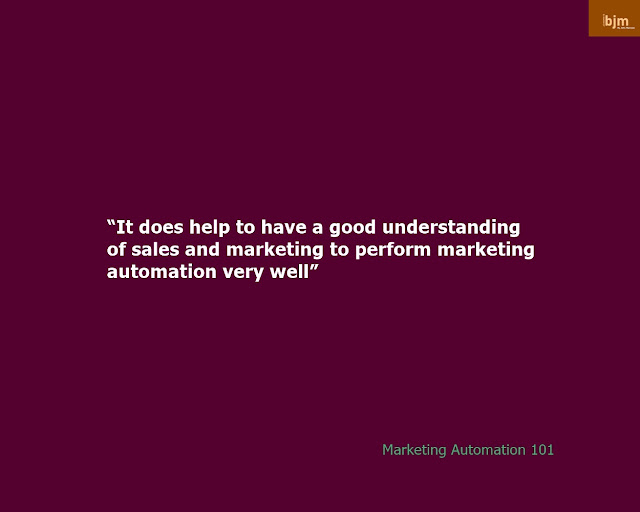
KNOW MORE BENEFIT DETAIL
[Closed-loop ROI tracking: Closed-loop ROI tracking provides you with the ability to show the closed revenue each keyword brings in over a period of time.
With marketing automation, closed-loop ROI tracking tracks every lead, giving you the ability to attach each keyword to a prospect record and continue to follow the lead until it is a closed opportunity in the CRM. ]
[ Better intelligence for sales: Because every lead passed to sales through marketing automation has a full history report, including the keywords a prospect searched for, the sales department can use this data to improve its sales process. For example, if your lead searched for your competitor’s keyword, a sales representative can assume that it is a competitive deal, and even know who his competition is.]
[More relevant campaigns: Because marketing automation shows you the keywords that are important to each prospect, you gain the ability to use this information for segmentation, nurturing, and changing your paid search campaigns to match the prospect’s interests. These three main benefits of marketing automation for SEM give you the ability to prove your value, identify where your money should be spent, and increase the sales from your SEM budget.
As a result, you’ll spend less and get more.]
KNOW THE BASICS OF CREATING CAMPAIGNS
Prior to any test campaigns or real campaigns, educate yourself about marketing automation and best practice for email marketing. If you want to cook spaghetti and meat balls are you not going to make sure you have meat in your fridge?
Everything you are going to run will take some time to setup initially within your marketing automation platform.
I think with time it will get easier and faster. You are going to possibly need to prep your forms, landing page, email server or third party email sending providers, reliable internet, spell check, subject line checks, content, tracking tools, etc.
Quick tip, if you want to do it right the first time, take your time to set it up properly.
POSSIBLE TOOLS . . .
- Forms: Most campaigns involve a form to collect email addresses.
- Landing pages: Landing pages are generally used in conjunction with a form.
- Emails: This is really the core of most marketing automation. I’m not sure if it is used for video content advertisement like youtube ads. The automation is distribution of video instead of text.
- Content: Without a relevant and compelling content your marketing automation is going to hit walls before it hits leads. Plus you might need different content for different targets and different stages.
- Reports & KPI: Before you start you are going to need a way to track openings, clicks, behaviors, journeys, sales, so that you can see what is working and what isn’t.
NOTE: I CAN’T STRESS THIS ENOUGH. IF YOU CAN’T GRASP ALL THIS, PLEASE GET HELP OR SPEAK TO A PEER WHO CAN SHOW YOU THE WAY.
KNOW THE BENEFIT OF DOING THIS WITH A TEAM
Either you master all the areas yourself, get outsiders, hire someone, or do something different, you are going to need a team to help you get a good ROI.
The following below are some professionals you may need if you are relatively small and can’t hire lots of specialist.
- General Full Marketing individual: You are going to need someone who can take on a role like a CMO.
- General Full Stack Dev / IT: You need someone who can help you setup, maintain, understand, comply, etc from a IT technical point.
- Outside Marketing Agency: Your internal CMO like person may not be able to do all this on his / her own so reach out to outsiders who can improve it.
- Sales Leader / Sales Manager: Someone has to close the leads that your general marketer helped attract.
- A Tech Savvy & Soft Skills Administrator: You need someone to handle making sure your the data entry is sound or the system is properly formatted or cleaned.
KNOWING WHEN YOU ARE GOING TO USE CONTENT WITH AUTOMATION
People are always looking for content and there are plenty of content. Content to help them solve a problem or simply belong.
I would recommend you create for various formats and stages.
Content for professional development or entertainment: This is content
that is consumed on a daily basis and is not a signal of a buying process. My blog, http://mblog.bjmannyst.com is got some interesting content yet it has really helpful content for professionals, freelancers, small business owners, founders.
Early-stage leads: Early-stage leads don’t need to hear from your sales team. They want to know you care, you’re listening, you’re helpful, and you’re resourceful. They are just thinking about their needs. So use blogs, events, articles, eBooks, intro videos, educational videos, community, outreach, charity, …just warm it up first.
Mid-stage cycle leads: These guys have clearly identified that they have a problem and not fully sure the best solution(s). Always keep in mind that for a sale to take place you need buyers to have means to pay, authority to decide, the time, and a good need.
Show the options that would help solve their problem. Most people don’t like to be early adopters, so get people / businesses using your solutions and giving testimonials. This is where your content needs to be more focused on specific pain points you solve.
Late-stage leads: Leads later in a buyer’s journey have already agreed on how to solve their problem and are looking at a few short list solutions providers. You want to be thinking like they would. They are going to compare, vet, question, etc before they commit. You need to reassure them you are the one for them and plus you can also give them a no-risk trial.
KNOW HOW TO USE CALL-TO-ACTIONS IN NURTURING
There is not a one size fits all in terms of CTA. Some will work on some people and some will be ignored.
Every email, landing, event, or whatever needs a call-to-action because without this people most likely will not do anything.
So a good CTA has the following:
Include working hyperlinks: People are terrified of opening attachment or clicking links so try not to make your links sketchy or unclear. Make it easy that people could simply copy the url address and just paste it in their browser. Plus having a destination that links to your key domain helps. If you are Kraft.com, try to use a link that’s coming from that domain.
Point to relevant information: If your links do not go to something relevant to what the link suggested you look like not a credible person. It comes across like you’re trying a bait-and-switch game. Relevant information should be the destination.
Get good copywriting: Something you can come up with your own CTA and sometimes simply copying others CTA helps as well. It also helps to know your audiences.
Put a CTA near the top and at the bottom: People are just scanning your email so getting to the point really helps them especially if they are already flooded with emails.
QUICK TIP. . .
FIRST EMAIL TO LEAD: For early-stage leads, try to keep the CTAs linked to helpful, short
pieces of content. Remember that it’s about them, not you, at this stage.
SECOND EMAIL: Your target are more educated about your product, and the person and the email address and may have engaged with you before. They also most likely need to convince others of the idea. You might want to consider using social proof such as case studies, testimonials, insights, research, thought leaders, influences to help them really consider you.
THIRD EMAIL: You may want to ask further questions to really know if this would be a good fit or not. And also weighing whether people are serious or just wasting your time. So engage them with resources if necessary that helps ease them back to speaking with a closing personnel. People don’t want to get it wrong and if you are sure you can deliver just tell them you are the the one that will add value.
NOTE: Not all lead nurturing emails need to be strictly promotional. Engagement will lead to sales, so it’s important to send recipients something they’ll want to open and read.
NOTE: If you want more opened email, get the email subject line right. Perfecting the subject line can be the difference between recipients opening your email, deleting it or, even worse, reporting it as spam.
NOTE: Take care also the preview text. You know how how sometimes you will see the subject of the email and a snippet of the email message? You basically need to get the first line of email body/ heading correct so it will also compliment the subject.
VERY VERY IMPORTANT: Read up on ways to stay safe on the internet. The tips in this post are meant for good however be aware that technology can also be use to harm. So be educated and aware.

KNOW BEST PRACTICE FOR LEAD DEFINITION
It is critical to know quickly what defines a good lead. Pretty much everyone in your company or referring partner should know who will appeal to you. And everyone has different criteria for what a qualified sales lead should look like . . .and even within a single organization, Sales and Marketing may not agree on how to qualify leads.
[Qualifying Leads:
The definition of a lead is subjective and has everything to do with an organization’s lead management process. But the most critical differences between qualified and unqualified sales leads are expressed in terms of buyer fit and intent. Take, for example, the leads your organization generates at a trade show. Their quality often varies, and many aren’t leads at all – at least not initially. People who just stopped by your booth to grab a free pen probably aren’t hot leads you want to send over to your sales team. But if you cultivate them through lead nurturing, some could turn into buyers down the road.]
[Now That’s Bad Form:
Some marketers consider a single form submission to be a lead. But the quality of the leads that come in through web forms is as diverse as the marketing programs that generate these leads. So, one best practice in lead management is to start by defining what constitutes a qualified sales lead and get buy-in from sales and marketing.]
[Why Intent Matters:
Now, just because someone is the right fit for your solution doesn’t necessarily mean they’re a qualified sales lead. Take the example of trade shows. Many companies don’t differentiate the casual booth visitor from the serious buyer who stops by the booth. If Marketing simply sends all trade show leads to sales for follow-up, they’ll probably make life more difficult for the sales reps. In this case, Marketing has done nothing to validate the true intent of each buyer. By sending an email follow-up to each lead and analyzing the Digital Body Language that follows, Marketing can pare down the list and send only the more qualified leads to Sales.]
[How Technology / Marketing Automation Can Help You Qualify Sales Leads:
Technology can streamline or automate the processes of separating qualified sales leads from inquiries and cultivating latent demand. Lead Scoring allows marketers to assign specific scores to explicit and implicit attributes in order to automatically determine which leads should be routed to Sales. Marketers who use lead nurturing to further profile the contacts that enter their databases and to uncover true buying intent can produce more qualified leads and increase the productivity of sales reps by keeping them focused on the leads that have the highest likelihood of converting.]
KNOW THE INFORMATION MANAGEMENT CHALLENGES
As you accumulate information and store information you will face some information management issues so be aware of some.
Common information management problems include:
- Poor quality of information, including lack of consistency, duplication, and out-of-date information.
- Little recognition and support of information management by senior management.
- Limited resources for deploying, managing or improving information systems.
- Lack of enterprise-wide definitions for information types and values (no corporate-wide taxonomy).
- Large number of diverse business needs and issues to be addressed.
- Lack of clarity around broader organizational strategies and directions.
- Difficulties in changing working practices and processes of staff.
- Internal politics impacting on the ability to coordinate activities enterprise-wide.
- No clear strategic direction for the overall technology environment.
- Limited and patchy adoption of existing information systems by staff.
KNOW THE CONTACT INFO FLOW & PROCESSING
You are likely going to have contacts from many sources. And some how you have to keep it all organized or it’s going to turn to chaos. Plus that might include conversations on slack, whatsapp, facebook, linkedin, etc
The best solution for all this is simply figure it out as you go or google for a solution. Because it is important to have a central location for all these data and assets.
The simplest visual is this.

KNOW A GENERAL M.A.P PURCHASING TIPS
A quick good tip for purchasing marketing automation platforms:
- Step #1: Write down your goals for the project.
- Step #2: Plan your timeline. Now, identify the steps you’ll take to get where you want to go. Remember, you aren’t ever “done” with marketing automation, so build time to evolve and adapt and learn into your process.Ask yourself, “When do I want to…
• Start the selection process?
• Have detailed vendor presentations
and demos?
• Make my final decision?
• Start implementation?
• See first value?
- Step #3: Identify your requirements. Remember, picking the right solution involves more than just picking the right technology.
- Step #4: Assemble a team to choose and manage the solution. Make sure you cover both bases by getting sign-off from all stakeholders on goals, requirements, and potential scenarios. Marketing and the primary users of the solution should drive the decision.
- Step #5: Evaluate potential vendors against your scenarios. Alternatively, ask for a free trial of the solution being considered.Ask tough questions. Avoid becoming dazzled by features that don’t deliver on your criteria.
- Step #6: Talk to references, peers, others. Don’t forget to ask about technical and non-technical factors.
KNOW THE BASIC GETTING STARTED WITH MARKETING AUTOMATION
So you have read up on all the resources above and on the internet and you are ready. Hopefully you’ve pick a system that’s best for you, your team, and your organization.
- You first need to generate relevant leads by creating great content and driving traffic to your website, event, tradeshow booth, webinar, etc.
- Focus on making your content informative, not promotional. By providing educational information, you help solve your prospect’s pain points which allows them to move smoothly through the rest of your funnel.
- Build your marketing funnel using landing pages, email marketing, and content that is valuable to your prospective buyers, whether that’s a blog, an ebook, a whitepaper, etc.
- Create content that includes calls-to-action with other relevant content that will help your prospects to solve their problems. If you’re discussing something along the lines of the difficulty of lead generation article, you should link to multiple complimentary content that will keep them hooked to your site much longer
- Sending the right information at the right time is critical to building trust with your customers, and solving their problems, even after they’ve become a customer, is how you build a reputation significant to the number one in your industry.
- Making sure your staff and yourself can be great experience creator. If your phone support experience is shit but your email support is great that’s just giving prospects reason to doublt your ability to deliver.
- Every touch point should help you understand your customers perspective and objectives. You are there to solve their problems and be fortunate to get paid for it.

KNOW HOW TO ANALYZE YOUR CAMPAIGNS
The point eventually is to run a campaign at some prospects and current clients to get them to buy. So I will cover some basic campaign analysis. I will recommend fully understanding all this if you have the team or desire to master your marketing automation.
And if you are just trying to keep it simple, just weigh the most important aspects for your organization.
It is a lot to know if you really want to utilized marketing automation very well.
- Total External Activities: This represents the number of activities that have been created as the result of list uploads to external assets for the given campaign(s).
- Total Sends: This is the number of e-mails that have been sent from the campaign workflow.
- Total Delivered: This is the number of e-mails that have been delivered out of the e-mails that were sent.
- Total Opens: This is the number of times e-mails that belong to the campaign(s) have been opened. This metric is not completely reliable, because an open is only recorded when a user downloads the tracking image in an email. (And it is possible to block image display, and tracking)
- Unique Open Rate: This represents the percentage of e-mail recipients who have opened the e-mail one or more times.
- Total Clickthroughs: This is the number of times links within e-mails belonging to the campaign(s) have been clicked.
- Unique Clickthrough rate: This represents the percentage of e-mail recipients who have clicked on one or more links in the e-mails.
- Possible Email Forwards: This attempts to give a portrayal of how many times an e-mail was forwarded. These are picked up by mismatches in IP address between what Eloqua expects for the IP address of the recipient and the actual IP address of the recipient.
- Possible Forward Rate: This represents the number of possible forwards as a percent.
- Total Bouncebacks: This measures the number of bouncebacks that are traced back to e-mails belonging to the campaign(s).
- Hard Bounceback Rate: This gives you the percentage of the intended recipients who did not receive the e-mail because it could not be delivered for technical reasons.
- Total Soft Bouncebacks and Soft Bounceback Rate: These measure the same metrics as hard bouncebacks, but for soft bouncebacks. Soft bouncebacks occur when an e-mail reaches a recipient’s mail server but cannot be delivered from there. A common cause of this would be that the recipient’s mailbox is full.
- Total Unsubscribes and Unsubscribe Rate: These represent the number and percentage of the total recipients respectively, that went through the unsubscribe process by clicking on a manage subscriptions or unsubscribe link from an e-mail belonging to the given campaign(s).
- Total Page Views, Total Page Time and Average Page Time: These represent the number of page views for the landing pages that belong to the campaign(s) as well as the total time of those page views and the average visit time of those page views.
- Total Visitors: This measures the number of visitors that visited landing pages belonging to the campaign(s).
- Total Form Submissions: This measures the number of form submissions for forms belonging to your campaign(s).
These metrics and this report are important to understand as they provide you with key performance indicators, with which you can measure the success of your campaigns relative to one another and relative to industry averages. Or simply to keep your team and yourself accountable.

KNOW THE KEY TERMS
First learn the important assets / terms to marketing and marketing automation.
Your Digital Assets For Marketing Automation are likely:
Images
File Storage
Hyperlinks
Field Merge
Email Header
Email Footer
Shared Content
Dynamic Content
Signature Layout
Signature Rule
Https
Layouts
Behavior-Based Marketing Automation
Behavior-based marketing automation refers to a system that triggers emails and other communication based on user activity on and off your site. It enables marketers to nurture leads and send them information only when it is most relevant to their point in the buying cycle.
Brand Advocates
A brand advocate is a person who supports your mission and sticks out his or her virtual neck to vouch for you. Make sure to reward your advocates with offers that stand out above typical discounts.
CRM
Customer relationship management (CRM) is a system that manages interactions with existing and potential customers and sales prospects.
Cross-Channel Analytics
Cross-channel analytics track the behavior of your prospects across multiple channels, such as your website, in social media, and on your blog.
Cross-Platform Marketing Automation
Cross-platform marketing automation refers to the ability of your emails to display well across different platforms like tablets and mobile devices. If you fail to optimize for mobile, you miss out on a huge opportunity to communicate with potential customers.
Customer/Buying Lifecycle
The customer lifecycle is a process that consists of many steps, including research, inquiry, purchase, and usage. Marketers need to facilitate and enrich this process in order to build healthy customer relationships.
Drip Marketing
Drip marketing is a synonym for lead nurturing, a series of emails that seek to qualify leads, keep them engaged, and gradually push them down the sales funnel.
First-Time Visitor
A lead that has decided to start a relationship with you by trying your product or service for the first time.
Internal Sale
Internal sale is a concept that you will most likely encounter in the B2B world. It refers to getting internal approval to purchase a product or service.
Interruption-Based Marketing
A traditional type of marketing in which audiences are interrupted with messages to purchase a product or a service. Interruption-based marketing is unsolicited and optimized for immediate conversions.
Multi-Channel Marketing Automation
To truly be relevant, lead nurturing and email campaigns need to take into account buyers’ experiences across multiple channels and platforms, such as interactions on social media.
Landmark Emails
Landmark emails are the messages that celebrate customer landmarks like birthdays, major milestones, or anniversaries as a customer.
Loyalty Offers
Loyalty offers are the exclusive gifts or genuine thank-yous given to loyal customers.
Permission-Based Marketing
This type of marketing asks for permission from its audience and seeks to be educational. Permission can come in the form of opting in to receive a newsletter, subscribing to a blog, or following a company in social media.
Qualified Lead
A qualified lead is a contact who opted in to receive communication from your company, became educated about your product or service, and is interested in learning more.
Repeat Purchase
When customers are happy with a product or service, they engage in repeat purchases. Marketers should stay top of mind for their existing customer base and seek to establish long-term relationships.
Revenue Performance Management (RPM)
RPM is a system that improves your interactions with prospects along the sales cycle, measures results, and seeks to maximize revenue.
Segmentation
Segmentation refers to the process of separating your target audience into personas with different needs and preferences. These segments will ideally be marketed to in a way that reflects their specific experiences or interests.
Shopping Cart Fetchback/Abandoned Shopping Cart
When someone places an item in their online shopping cart but doesn’t complete his or her purchase, marketers call this an abandoned shopping cart. Abandonment can be reduced through a targeted lead nurturing campaign.
Zero Moment of Truth
Zero Moment of Truth (ZMOT) is a book written by Jim Lecinski, Google’s managing director of US sales & service, and it refers to the customers’ inclination to do product research online before making a purchase.
Inbound Marketing
Inbound marketing is the act of bringing visitors and leads to your website through content, search engines and social media. Instead of having to go out and get leads (outbound marketing), they come to you.
Lead/Demand Generation
Demand generation is a style of marketing that refers to the process of creating demand in a product. This is typically done through content that solves a prospects needs, captures their information, then nurtures them to become a customer.
Contacts
Contacts are everyone in your marketing automation database. Each of these contacts will have a different lifecycle stage.
Subscriber
A subscriber is someone who has opted-in to receiving email communication from you, but has yet to fill out a form with more information.
Opportunity
Opportunities are contacts who have become a real sales opportunity in your customer relationship management (CRM) database.
Personas
Personas are one-page guides that explain who your target customer is. Many businesses will have more than one persona. They dig into the demographics of your target customer, what type of person they are and the problems they need to solve. Personas will help you create content that reaches your customer.
Gated Content/Offers
Gated content, often called offers or lead magnets, are generally pieces of content that your leads want to download. This content is often longer and more in-depth than just a blog post, therefore it makes it premium and prospects are willing to give their personal information to download it. Examples of this type of content would be an ‘Ultimate Guide,’ a webinar, a vendor comparison page, etc.
Landing Pages
Landing pages are static web pages you can create from within a marketing automation platform without the help of your technology team. They often host a form to download an offer.
Form: The form on your landing page that has questions like email, industry and phone number. A visitor to your website must fill out a form before accessing the information they want to download or before subscribing to a newsletter list.
Calls-to-Action (CTA)
A CTA is a button or banner on your site or in an email that asks your website visitors to take an action. Like, “Visit our Resources Center,” “Register for this Event” or “Download this Guide.”
Conversion Rate
A conversion rate is the percentage of website visitors who actually converted. Landing pages have conversion rates and oftentimes businesses are thinking about how they can optimize for conversion, meaning get more visitors to convert.
Conversion Optimization
Conversion optimization is the process of testing and changing landing pages, buttons, CTAs, language, images and more to see if you can raise the conversion rate. Oftentimes even the smallest change, like a button being green instead of blue, can increase a conversion rate.
Progressive Profiling
Progressive profiling refers to the process of swapping in new questions on forms once questions have already been answered by leads. For instance, if a lead fills out their name, phone number and email, then the next time they fill out a form, those questions will not be there and will be replaced by new questions. Progressive profiling assures you’re not asking your leads to fill out 20 questions on their first form, which will likely affect conversion.
Static List
A static list is a list of contacts that you upload one time, and it doesn’t update automatically after that. For instance, you might have attended a tradeshow and captured leads to download into a CSV. You can upload this list to your marketing automation platform. Static list membership can be part of the criteria you use to build a smart list, however.
Workflow/Automated Program
This is the magic to marketing automation. By setting up a workflow or automated program, this is the act of automating your marketing. You can setup an email to trigger when someone fills out a form, visits a page and more. You can automate adding someone to a smart list, or changing their lifecycle stage. You can automate alerting your sales team when someone has become an SQL.
Personalization
Personalization or dynamic content refers to the ability to customize what each visitor to your site sees by using their demographic or behavioral data to swap out things like cover images, downloadable guides and more.
Days to Close
Days to Close is the time frame it takes for your contacts to convert from a lead to a customer. Once you have a database of contacts who’ve converted, you can do the math to determine, on average, how many days it took them to become a customer.
Lead Source
Lead source is the location or method that your lead came to you. This can be social media, organic search, paid search, etc. For example, if someone clicked on AD’s ‘marketing automation platforms’ ad in Google, landed on their marketing automation landing page, and converted to a lead by filling out the landing page form, their lead source would be Googe Adwords.
Sales Enablement
This is the process of the marketing team empowering your sales team to interact better with prospects by providing them with critical data and information on your target customers that allow for more meaningful conversations that have a higher likelihood of converting to a sale.
Demographic Data
This is the demographic data for your contacts collected by a marketing automation platform such as company, job title and location.
Behavioral Data
This is behavioral data that a marketing automation platform tracks such as emails opened, pages visited and webinars attended.
KNOW THE DELIVER-ABILITY AND PRIVACY TERMS
Notice
Subjects should be given notice when their data is being collected.
Purpose
Data should only be used for the purpose stated and not for any other purposes.
Consent
Data should not be disclosed without the data subject’s consent.
Data Subject
Sometimes used in data protection legislation to indicate the person who is the subject of a personal data
record.
Security
Collected data should be kept secure from any potential abuses.
Onward Transfer
Data can only be transferred to third parties that follow adequate data protection principles.
Disclosure
Data subjects should be informed as to who is collecting their data.
Access
Data subjects should be allowed to access their data and make corrections to any inaccurate data.
Accountability
Data subjects should have a method available to them to hold data collectors accountable for following the above principles.
Data Controller
A controller is any person or organization that decides how and why personal data will be processed.
Data Processor
A person under the authority of a data controller who processes data on behalf of the data controller (e.g., an employee).
Safe Harbor
Essential certification for transferring any data from the EU to anywhere in the United States for processing/use.
TRUSTe
Third-party privacy monitoring and auditing service to ensure compliance and best practices such as adherence to U.S. Safe Harbor or said marketing practices.
Sender Reputation
Sender reputations are based on your behavior as an email sender and consider complaints, hard bounce rates, blacklistings, inactivity, volume consistency and unsubscribe capabilities, to name a few.

FINAL WORDS
I will also recommend this worksheet ebook: Quick 33 Sales Marketing Worksheets & Tips For The Everyday Founder /Marketer – BJ MANNYST Sponsored which was originally from a SalesForce eBook, we simply just compiled the worksheet for others.
Wasn’t trying to scare you. if you’re a non-tech business person, I just wanted to make sure you were quite aware what you are getting yourself into. It is something that shouldn’t be taking lightly.
I strongly recommend reading about it some more, and get a trusted person or organization to help you. The benefits are great if you use the right M.A.P, set it up properly, use it properly and maintain it properly.
I, Manny, and the BJ Mannyst team hopes this has been helpful for non-tech business owners, freelancers, professionals or just people still exploring marketing automation.
It’s not rocket science however it is not as simple as putting on pants. Anyone with relevant thoughts and opinions are welcome to engage. In terms of general marketing I and the BJ Mannyst team can help your small medium service business/ freelancing business.
Cheers!
ebook version
Original content source: mblog.bjmannyst.com
